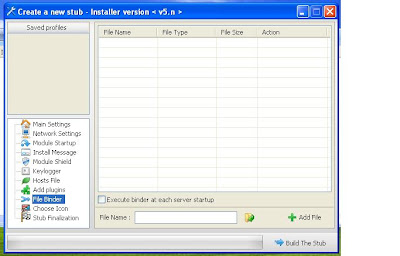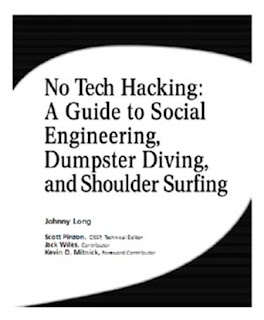I suggest using this setting for DarkComet user when using my crypting services. Click the picture to make it bigger.
To access the setting window, go to Server module > Full editor (Expert)
You can change the
- security password
- process mutex
- server id
- profile Name
Based on your need, google for some tutorial.
The important part here is make sure you untick the "Active FWB (Firewall bypass)". We are not going to use that feature. It is the reason why most of the output file corrupted.
For Network Setting window, you need to put your own
IP/DNS you are using
Port that you are going to use
Skip the Module Startup window. Untick it, we would not be using this features. The crypter will do the job.
Skip the Install Message window, we are not going to use it.
Skip the Module Shield window, we are not going to use it.
For the Keylogger window, you can
- activate offline keylogger
- send logs via ftp (if you know how to setting it, if not just leave it untick)
Skip the Host File window, we are not going to use this feature.
Skip the Add plugins window, we are not going to use this feature.
Skip the File Binder window, we are not going to use this features.
Skip the Choose Icon window, we are not going to use this feature.
For Stub Finalization window, select
- Compress with UPX (ultimate packer executable)
- Next build the stub