
Hai guys. This is a simple downloader which will help you download easily from Filesonic.
How to use?
1. Double click the application
2. Wait for 5 seconds, let the app load.
3. Press "skip" button.
4. Paste your filesonic download link.
5. Click "navigate" button.
6. Wait for 3 seconds.
7. Click the "download" button
##Tips##
Integrate with IDM

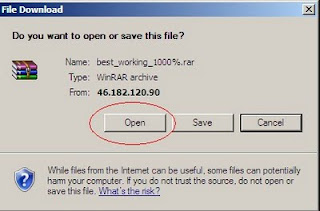
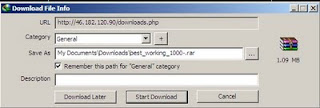
1. You need to have framework version 2 installed in your pc to run this app.
2. Change your IP after downloading a lot of files from filesonic. {let say 5 files}
3. Give the time for the app to load, or it will crash if you press the button to fast.
4. Leave coment if you like it, it will make me interested to keep updating this software.
Thx Aeon for the theme.
Download Here

No comments:
Post a Comment